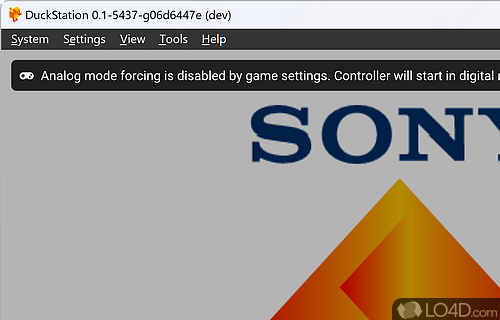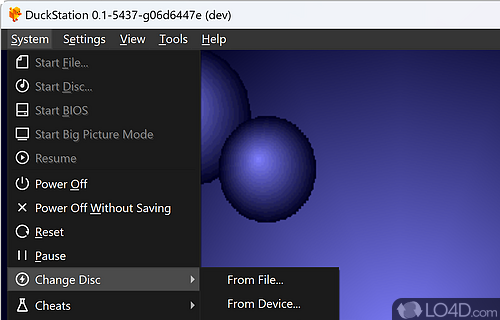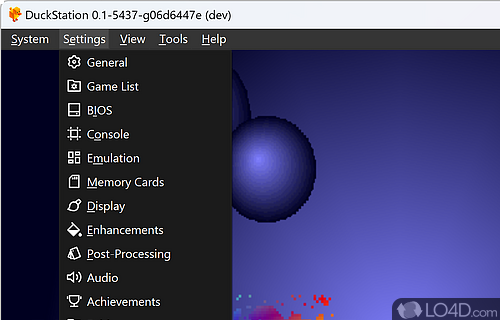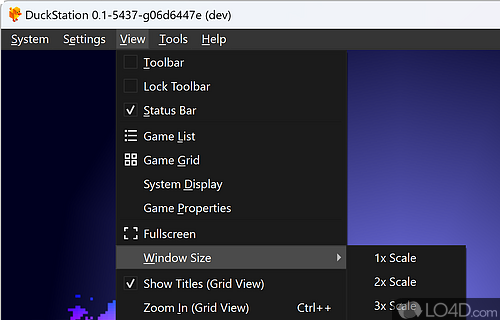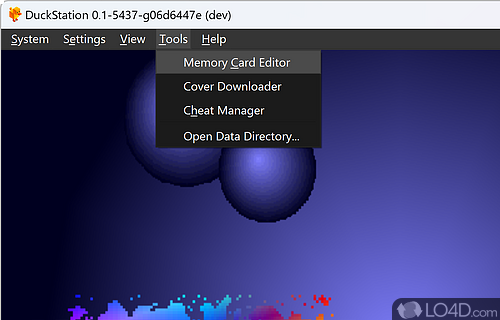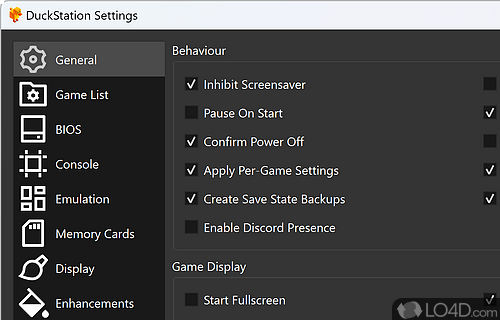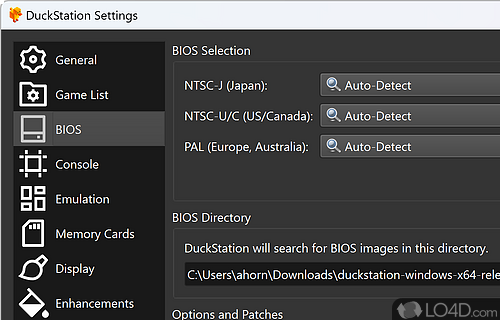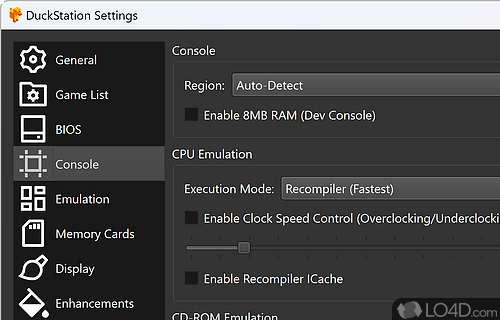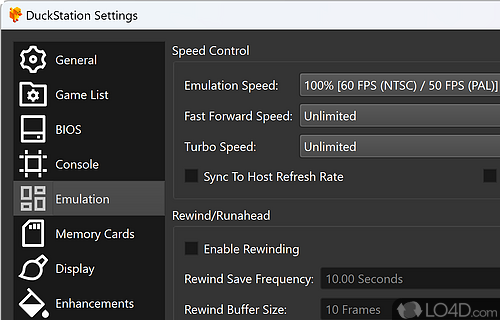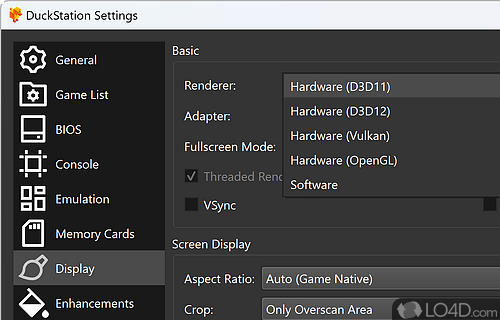Playstation 1 emulator with many customizations and wide ROM support.
Listen up, gamers - if you're looking for a top-notch PlayStation emulator, look no further than DuckStation. This free emulator for the Sony PlayStation console is all about playability, speed, and long-term maintainability, making it the perfect choice for anyone who wants to relive the PS1 era on their computer.
DuckStation provides the most accurate simulation of the PlayStation console while still maintaining performance that's suitable for low-end devices. And, while some "hack" options are available, they're discouraged - the default configuration should support all playable games with only a few enhancements having compatibility issues.
To start the emulator and play games, you'll need a "BIOS" ROM image, which you can get from any hardware version or region. Just be sure to choose a matching image to avoid any compatibility issues. And, while RetroArch is another emulator option to consider, DuckStation's full-featured front-end designed with QT and a fullscreen/TV UI based on Dear ImGui make it a standout choice.
DuckStation can even imitate the location scan used in the console's CD-ROM controller, ensuring that if the console's area doesn't match up with the disc's, it won't boot up and will display an error message instead. But, with automatic disk region identification and console region configuration that can auto-detect, this should never be an issue.
Now, installing and configuring DuckStation can be a bit of a challenge for beginners, but it's worth it. Once you've downloaded the ZIP file for your Windows OS and extracted it to a subdirectory, you'll need to copy one or more PlayStation BIOS images to the appropriate BIOS subdirectory. And, with a bit of technical know-how, you can customize a whole range of configuration options to make your experience as seamless as possible.
All in all, DuckStation is a superb PlayStation emulator that enables users to run their favorite PS1 console games on their PC. With plenty of helpful features and setup options, it's the perfect choice for any serious gamer looking to relive the glory days of PlayStation.
Features of DuckStation
- Accuracy: Low level accuracy to maximize authenticity.
- Audio: Game audio with reverb and other effects.
- Cheats: Cheat code support for extra fun.
- Compatibility: Play games from PlayStation, PlayStation 2 and even PSP.
- Controllers: Support for multiple controller types, including gamepad and keyboard.
- Customizable Controls: Configure controls to your liking.
- Debugging: Debugging tools to find and fix game bugs.
- High Performance: Fast emulation speeds.
- Modding: Modding support for custom game experience.
- Network Play: Play online with friends.
- ROMs: Compatibility with a wide range of PlayStation games.
- Recording: Record gameplay in high quality video.
- Save States: Quickly save and load game states.
- Shaders: Various kinds of post-processing shaders.
- UI: Customizable user interface.
Compatibility and License
DuckStation is a free application released under the GPLv3 license on Windows from console emulators. With software released under the open source GPLv3 license, anybody can download, install, run and distribute the software with little in terms of restrictions. The latest version we have is 0.1-10655 and is available to download here.
What version of Windows can DuckStation run on?
DuckStation can be used on a computer running Windows 11 or Windows 10. Previous versions of the OS shouldn't be a problem with Windows 8 and Windows 7 having been tested. It's only available as a 64-bit download.
Other operating systems: The latest DuckStation version from 2026 is also available for Android. These are often available from the app store.
Filed under:
- DuckStation Download
- Free Console Emulators
- Open source and GPL software
- Playstation Emulation Software